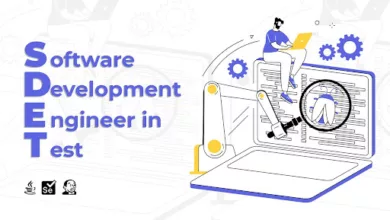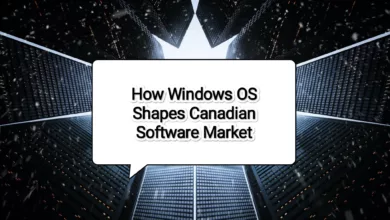Apple’s New M1 Pro & Amp; M1 Max
Apple's New M1 Pro & Amp; M1 Max. Which One Should You Get?
It seems like Apple is finally getting the hang of silicon chips. The company has introduced two new ones this year. The M1 Pro and M1 Max promise to give users performance like never before. The Pro and Max M1 offer considerable improvements to the original M1, and creative professionals have taken notice of this remarkable evolution.
View this post on Instagram
The new 14″ and 16″ MacBook Pros can be configured with either the M1 Pro or the M1 Max chips, respectively. So, what is the difference, and which chip should you get with your new MacBook Pro? Hopefully, this article can help you with those questions.
According to Apple, the M1 Pro is twice as fast compared to the M1. The Max is said to be twice as fast as the Pro, making it four times more powerful than the M1 when configured with 32-core. In the M1, the user selects 8GB and 16GB. With the M1 Pro, they raised the 16GB to 32GB, and with the M1 Max, you have a choice between 32Gb and 64Gb. Apple not only improved memory capacity, but the access speed of memory has increased as well. The interference between components was reduced to make it faster and larger, reaching 200GB/s for the M1 Pro or 400GB/s for the M2.
One other area for comparing performance is graphics. These chips rely on high-core-count GPUs for their new MacBook Pros instead of having a separate GPU. The results are comparable to using other brands that have an independent GPU. Doing this also saved laptop space and made it extremely power efficient. One main difference between the M1 Pro and the M1 Max is in the core count. The M1 Pro is equipped with a 14-core and 16-core GPU, while the M1 Max has 24-core and 32-core.
The previous year’s version of the M1 chip was already surprisingly powerful for recreational film and video producers. But this new upgrade has taken the world by surprise. These new chips truly live up to their names Pro and Max.
These new pro laptops are designed for creators in mind, and filmmakers are especially glad. Finally, there is a laptop that can handle any footage without breaking a sweat. The M1 Pro & Max features a new element that the M1 did not possess entirely to cater to their video-focused clientele. The Media Engine is a dedicated area for video processing. It is powered by hardware-accelerated encoding and decoding engines, which can handle video more efficiently.
It has dedicated ProRes encoding and decoding engines. The Media Engine has specialized engines to support H.264, HEVC, ProRes and ProRes RAW footage. It can decode any video in real-time with enough processing power. M1 Pro is a powerhouse for graphic or video-related work, but M1 Max takes it a step further. Max has twice the number of engines (video encode and ProRes encode and decode) that the M1 Pro does.
As videographers know, video editing or other graphics-related software can push the computer to its limits. The fans constantly blast like jet engines to keep themselves cool. Even with the previous version of M chips, it was hardly the case. And now M1 Max and Pro with significantly higher and improved power and graphics capabilities, you will not have to worry about pushing your system for most tasks.
So, are these new chips are overkill for a recreational videographer or day-to-day office use? The answer is yes; these new MacBook Pro laptops are more powerful than most laptop users need. These high-end machines’ performance capability will only benefit those who need it for professional 3D modeling, video editing and other tasks that require a lot of rendering power.
However, if you find that your laptop is struggling to handle graphics-heavy tasks or CPU- intensive tasks, your fans kicking in way too much, then this new M1 Pro or M1 Max is the answer.
Apple’s pro MacBook also offers more ports than the previous versions, including a much-appreciated SD card reader slot compatible with the UHS-II standard, opening possibilities for reading and writing up to 250MB/s. These new laptops also brought back the standard HDMI port, which is very appealing for most consumers.
Now the question is if M1 Pro sufficient, or do you need the M1 Max?
In most cases, Pro is more than enough, even for some professional users. You can consider the M1 Max chip if you can afford it. The benefit of getting the Maxed-out Max chip is that it will be future-proof, and you will not have to upgrade it for years to come. And suppose you are a hardcore professional filmmaker or graphic designer of any sort who is consistently outputting media. In that case, the new M1 Max is so powerful that it can transcode and compress up to 10x faster than the previous generation of MacBook Pros. The 32 core GPU and extra 32GB of RAM (64GB) also provide ample power to truly max out the possibilities.
The M1 Max is evidently going to be one of the most powerful laptops in the market, and the M1 Pro is not trailing too far behind either, so if you are a professional user who does a lot of graphics-intensive work, then yes, the M1 Max might be that much better for you. Max chip will save you some rendering time, and for most professionals, saving time is a better option than the initial higher cost of the Max chip.
For most users, M1 Pro is plenty powerful. The main thing you will want to consider is whether you need the additional 16 cores for your GPU or the extra 32GB of ram offered with the M1 Max chip. If you don’t, then go ahead and save some money by purchasing the M1 Pro.